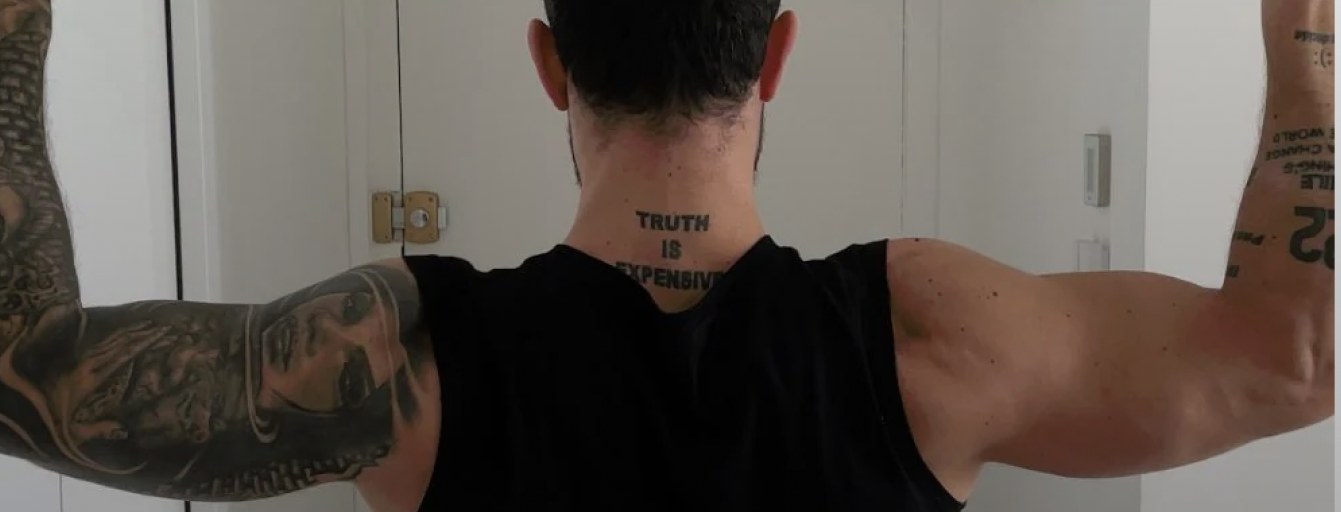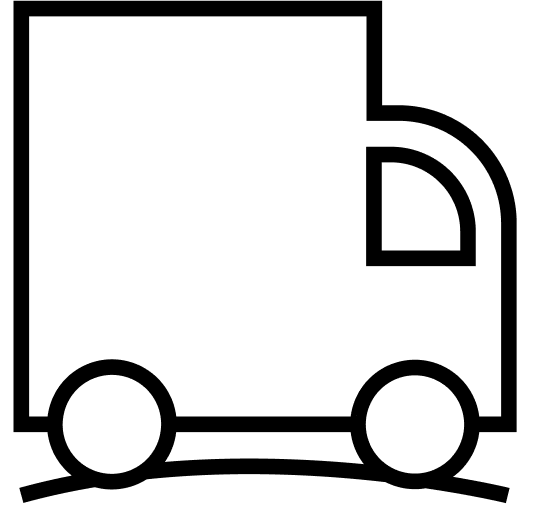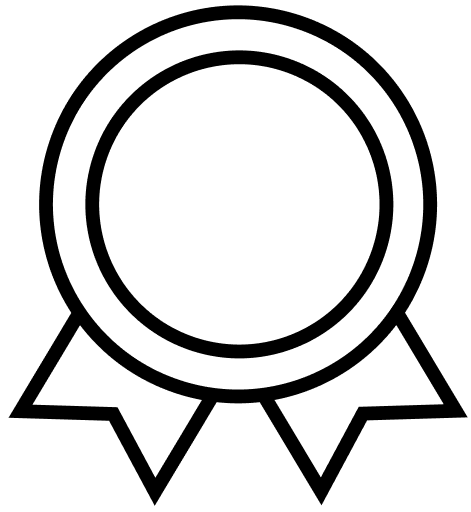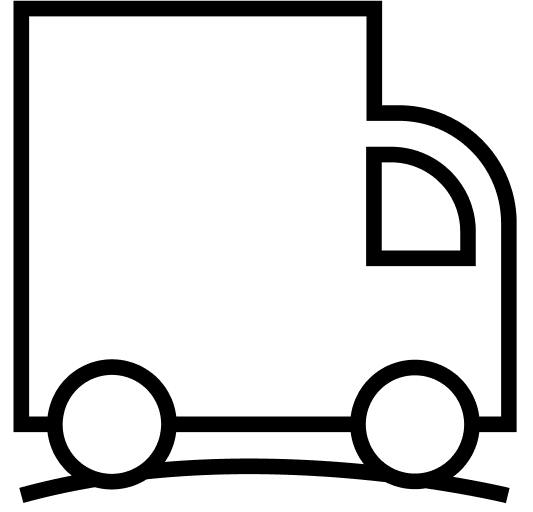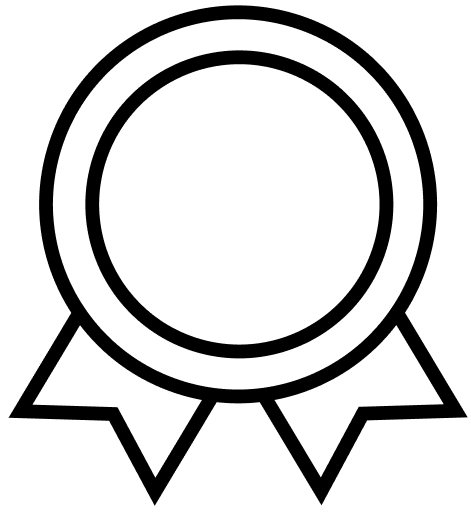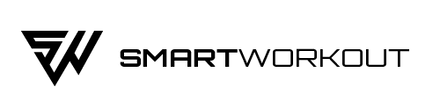Elevate Your Training with the SmartWorkout App
Explore the SmartWorkout App, the premier fitness app tailored for resistance band training.
Our app serves as a comprehensive fitness resource hub, featuring an in-depth guide on utilising the SmartWorkout Elite equipment and a range of exercise tutorials with resistance bands. It also offers three specially curated workout plans, designed to maximise results with your fitness bands.
Whether you're aiming for muscle hypertrophy, efficient muscle strengthening, toning, or weight loss, our app will support you throughout your fitness journey.
Click on an image to download the application:
3 Exclusive Workout Plans with Resistance Bands
Once a session is completed, mark it as finished to track your progress.
You can pre-download the sessions to access them anywhere, even without a stable internet connection.
Extensive Exercise Library
It's categorised by muscle group for easy reference.
Each exercise features a demonstration video and provides guidance on using SmartWorkout equipment and the resistance bar.
Performance Tracking
Keeping track of your performance is vital for pushing yourself to elevate your workload, thereby fostering growth and muscle development using resistance bands.
Looking for an advanced challenge? Explore the SmartGains workout plan
1. Download the app and set up your account
While creating an account is optional, we recommend doing so via the "Log in" tab to unlock the tracking feature and maximise your workout experience with resistance bands.
2. Training
Navigate to the "Training" tab and choose your desired workout session. Follow the instructions provided and give it your all. Once you've finished a session, simply tap the "COMPLETE" button to mark it as done and conveniently track your progress.
3. Tracking
Choose an exercise and tap the + button located at the bottom right of the screen. Input the resistance in the "Check-In" section, ensure the date matches your workout day, and then hit the ✓ symbol at the bottom of the screen. If desired, you can include a note to indicate the perceived level of difficulty.


 OUR PRODUCTS
OUR PRODUCTS
 SmartWorkout Elite (120 KG + Bar)
SmartWorkout Elite (120 KG + Bar) SmartPress (Short Bands)
SmartPress (Short Bands)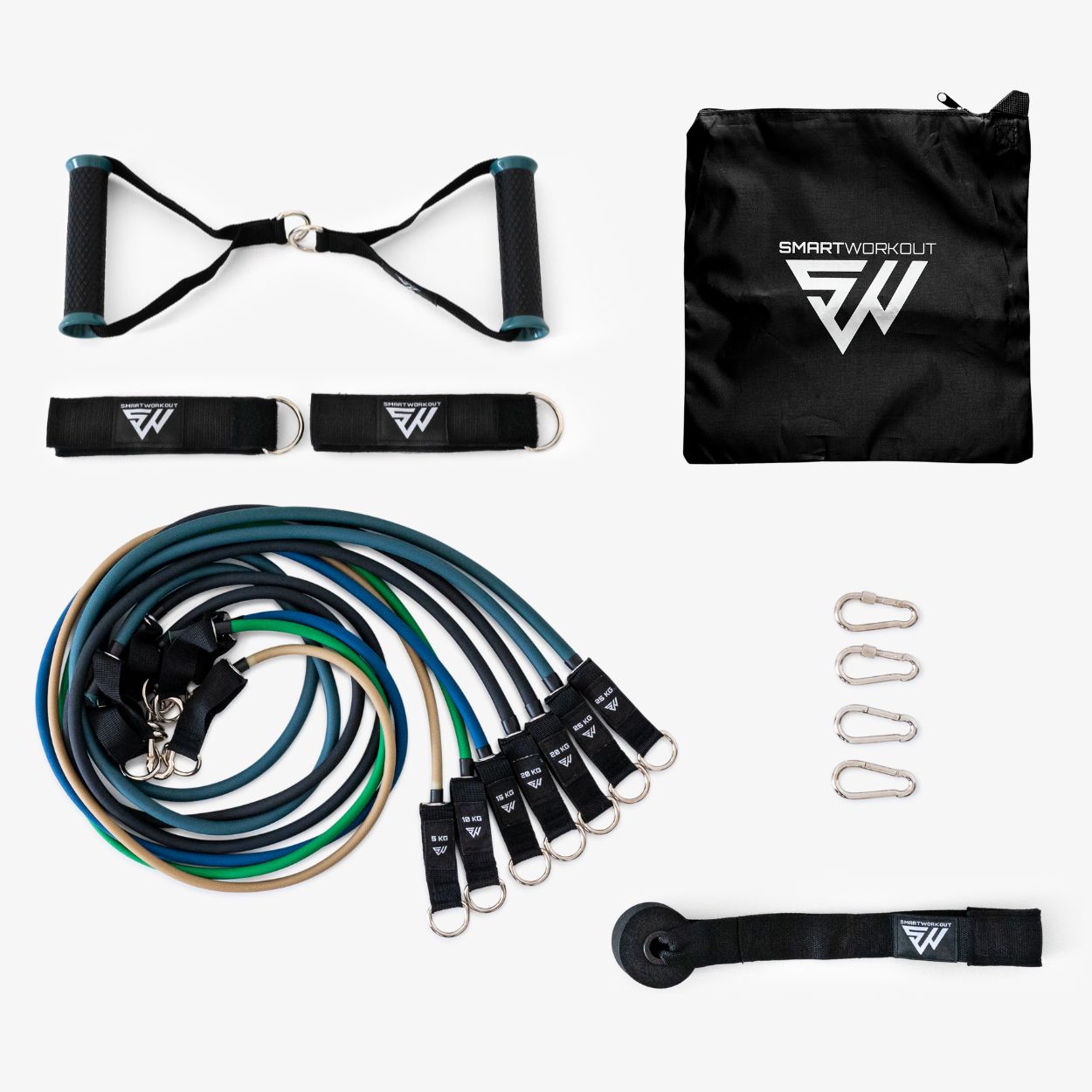 SmartWorkout Pro (120 KG)
SmartWorkout Pro (120 KG) SmartWorkout Bar (Bar)
SmartWorkout Bar (Bar) Resistance bands
Resistance bands
 45 KG Add-On
45 KG Add-On SmartWorkout Bag
SmartWorkout Bag Anywhere Anchor
Anywhere Anchor Premium Handles
Premium Handles XL Door Anchor
XL Door Anchor Ankle Straps
Ankle Straps Single Band
Single Band Carabiners
Carabiners SmartPress - 40 KG Add-On
SmartPress - 40 KG Add-On Booty Bands
Booty Bands Smart Protector
Smart Protector SmartPress Handles
SmartPress Handles
 Ultimate+ Bundle
Ultimate+ Bundle Travel Bundle
Travel Bundle Comfy Bundle
Comfy Bundle Accessories Bundle
Accessories Bundle Family Bundle
Family Bundle EXERCISES & WORKOUT
EXERCISES & WORKOUT
 Abs Exercises
Abs Exercises Arms Exercises
Arms Exercises Chest Exercises
Chest Exercises Legs Exercises
Legs Exercises Shoulder Exercices
Shoulder Exercices

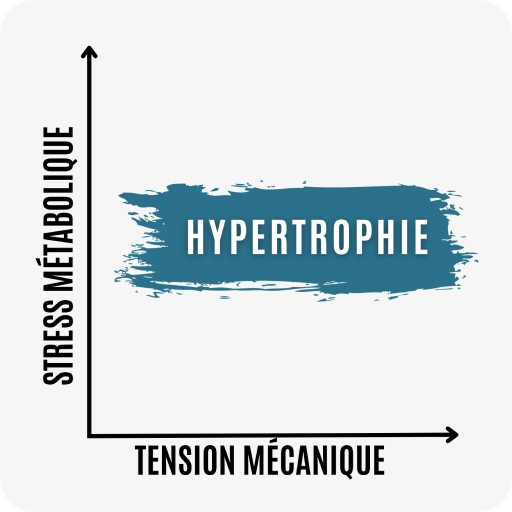 Strength Training with Resistance Bands
Strength Training with Resistance Bands 5 Rules to Build Muscles with Bands
5 Rules to Build Muscles with Bands ABOUT US
ABOUT US Our Story
Our Story Our Reviews
Our Reviews
 FAQ
FAQ Contact
Contact